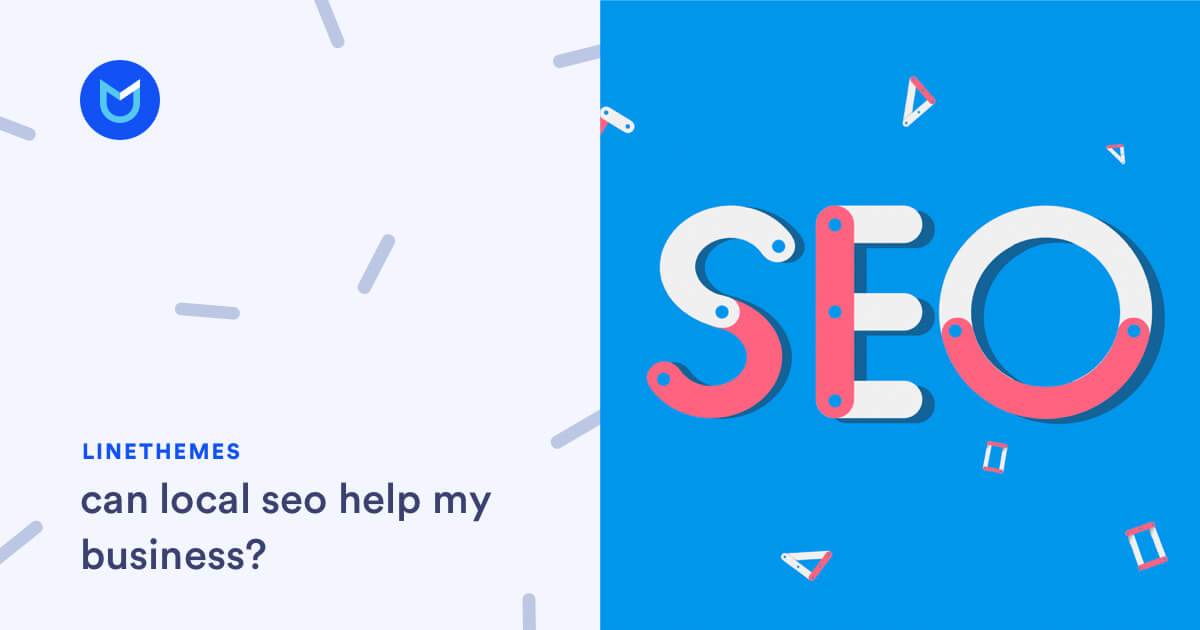In today’s digital age, advertising plays a crucial role in the success of any business. And when it comes to online advertising, Google Ads is the undisputed powerhouse. With its vast reach and targeting capabilities, Google Ads has become the go-to platform for businesses looking to drive qualified traffic and generate leads. However, setting up successful Google Ads campaigns requires a strategic approach and a thorough understanding of its features and best practices. In this comprehensive guide, we will walk you through the process of setting up effective Google Ads campaigns, step by step.
1. Understanding Google Ads
1.1 What are Google Ads?
Google Ads is an online advertising platform developed by Google. It allows businesses to display ads on Google’s search engine results pages (SERPs), partner websites, and other Google properties. These ads are primarily based on keywords and are shown to users who are actively searching for products or services related to those keywords.
1.2 Why use Google Ads Campaigns?
Google Ads campaigns offer numerous benefits, such as:
– Wide reach: Google has a vast network, reaching billions of users worldwide.
– Targeting options: You can target specific demographics, locations, and interests to ensure your ads reach the right audience.
– Measurable results: Google Ads provides detailed performance metrics, allowing you to track and analyze the success of your campaigns.
– Cost control: You have control over your budget and can set daily limits to manage your ad spend effectively.
1.3 Benefits of Google Ads Campaigns
Some key benefits of using Google Ads campaigns include:
– Increased visibility: Your ads appear at the top of search results, increasing your brand’s visibility and driving more traffic to your website.
– Highly targeted advertising: You can target specific keywords and demographics to ensure your ads reach the most relevant audience.
– Quick results: Unlike organic search engine optimization, Google Ads campaigns can generate immediate results and drive traffic to your website almost instantly.
2. Defining Your Campaign Objectives
2.1 Setting SMART Goals
Before setting up a Google Ads campaign, it’s essential to define your objectives using the SMART framework (Specific, Measurable, Achievable, Relevant, Time-bound). For example, your goal could be to increase website traffic by 20% within three months or to generate 50 qualified leads per week.
2.2 Choosing the Right Campaign Type
Google Ads offers various campaign types, including Search, Display, Video, Shopping, and App campaigns. Each type has its own purpose and targeting options. Select the campaign type that aligns with your goals and target audience.
2.3 Targeting the Right Audience
Identify your target audience based on demographics, locations, interests, and behaviors. This helps ensure your ads are shown to the most relevant users, increasing the chances of conversions.
3. Keyword Research and Selection
3.1 Importance of Keyword Research
Keyword research is a crucial step in Google Ads campaign setup. It involves identifying the keywords and phrases your target audience is using when searching for products or services similar to yours. Effective keyword research helps you optimize your campaigns and reach the right audience.
3.2 Tools for Keyword Research
Utilize keyword research tools like Google Keyword Planner, SEMrush, or Moz Keyword Explorer to discover relevant keywords, search volumes, and competition levels. These tools provide valuable insights into which keywords are popular and how competitive they are, helping you make informed decisions when selecting keywords for your campaigns.
3.3 Choosing Relevant Keywords
When choosing keywords, focus on relevance and specificity. Consider the search intent behind each keyword and select those that closely align with your products or services. Long-tail keywords, which are more specific phrases, can often yield better results as they target users with higher purchase intent.
3.4 Negative Keywords and Match Types
In addition to selecting relevant keywords, it’s important to include negative keywords and utilize match types to refine your targeting. Negative keywords are terms you want to exclude from triggering your ads, ensuring your ads are shown to the most relevant audience. Match types control how closely a user’s search query must match your keywords for your ads to appear. The match types include broad match, phrase match, exact match, and broad match modifier, each offering different levels of targeting control.
4. Creating Compelling Ad Copy
4.1 Importance of Ad Copy
Your ad copy is what captures the attention of potential customers and entices them to click on your ads. It should be persuasive, engaging, and clearly communicate the value proposition of your products or services.
4.2 Writing Effective Headlines and Descriptions
Craft impactful headlines that grab attention and include keywords whenever possible. The description should provide additional information and highlight the unique selling points of your offerings. Use compelling language, calls-to-action, and relevant ad extensions to maximize the effectiveness of your ad copy.
4.3 Utilizing Ad Extensions
Ad extensions enhance your ads by providing additional information or features, such as site links, call buttons, location information, or reviews. Utilize relevant ad extensions to make your ads more prominent and increase click-through rates.
4.4 A/B Testing
Conduct A/B testing by creating multiple variations of your ad copy to determine which performs best. Test different headlines, descriptions, and calls-to-action to optimize your ads for better results. Monitor the performance metrics to identify the winning ad variations and refine your campaigns accordingly.
5. Setting Up Conversion Tracking
5.1 Understanding Conversions
Conversions are the actions you want users to take on your website, such as making a purchase, submitting a form, or signing up for a newsletter. Setting up conversion tracking allows you to measure the effectiveness of your campaigns in driving these desired actions.
5.2 Implementing Conversion Tracking
To track conversions, you need to install the Google Ads conversion tracking code on the relevant pages of your website. This code tracks when a user completes a conversion and provides valuable data on which campaigns and keywords are driving the most conversions.
5.3 Tracking Offline Conversions
If your business generates leads or sales offline, it’s important to track offline conversions as well. This can be done by integrating your customer relationship management (CRM) system with Google Ads or by using unique phone numbers or coupon codes for offline conversions.
6. Structuring Your Campaigns and Ad Groups
6.1 Campaign Organization Best Practices
Organize your campaigns based on themes, products, or target audiences. This allows for better management and optimization of your ads. Consider creating separate campaigns for different geographic locations or language targeting to tailor your ads to specific regions or audiences.
6.2 Creating Ad Groups
Within each campaign, create ad groups that contain a set of closely related keywords and ads. This helps ensure that your ads are highly relevant to the search queries and improves the overall performance of your campaigns.
6.3 Ad Group Settings and Optimization
Optimize your ad group settings by adjusting bidding strategies, ad rotation settings, and ad scheduling. Test different settings to find the optimal configuration that aligns with your campaign objectives. Regularly monitor and optimize your ad groups by pausing underperforming ads, adjusting bids, and adding new keywords.
7. Optimizing Bids and Budgets
7.1 Setting a Budget
Determine your advertising budget based on your overall marketing goals and financial resources. Allocate your budget effectively across campaigns, considering the potential return on investment (ROI) for each campaign.
7.2 Understanding Bidding Strategies
Google Ads offers various bidding strategies, such as manual CPC (cost-per-click), automated bidding, target CPA (cost-per-acquisition), and target ROAS (return on ad spend). Each strategy has its own advantages and considerations. Choose the bidding strategy that aligns with your campaign objectives and budget.
7.3 Manual vs. Automated Bidding
Decide whether to use manual bidding or automated bidding. Manual bidding offers more control but requires constant monitoring and adjustments. Automated bidding utilizes machine learning algorithms to optimize bids based on historical data and campaign goals. Experiment with different bidding strategies to find the most effective approach for your campaigns.
7.4 Performance Monitoring and Optimization
Regularly monitor the performance of your campaigns, including click-through rates, conversion rates, and cost-per-conversion. Identify underperforming keywords, ads, or targeting options and make data-driven optimizations. Adjust bids, refine your keyword list, and test new ad variations to improve campaign performance over time.
8. Ad Testing and Performance Analysis
8.1 Importance of Ad Testing
Ad testing is crucial for improving the performance of your campaigns. It helps identify which ad variations resonate best with your audience and drive higher click-through and conversion rates.
8.2 A/B Testing Ads
Create multiple versions of your ads and test them against each other. Vary elements such as headlines, descriptions, call-to-action phrases, and visuals. Monitor the performance metrics to identify the winning ad variations and refine your campaigns accordingly.
8.3 Analyzing Performance Data
Utilize the performance data available in Google Ads to gain insights into your campaign’s success. Analyze metrics such as impressions, clicks, click-through rates, conversion rates, and cost-per-conversion. Identify trends, patterns, and areas for improvement. Make data-driven decisions to optimize your campaigns and maximize your return on investment.
8.4 Making Data-Driven Decisions
Use the performance data and insights gathered from your campaigns to make informed decisions. Adjust your bidding strategies, refine your keyword targeting, optimize ad copy, and allocate budget based on the data to continuously improve the effectiveness of your campaigns.
9. Remarketing and Audience Targeting
9.1 Introduction to Remarketing
Remarketing allows you to re-engage with users who have previously interacted with your website or shown interest in your products or services. By targeting these users with tailored ads, you can increase brand recall, encourage repeat visits, and drive conversions.
9.2 Creating Remarketing Lists
Set up remarketing lists in Google Ads to define specific audience segments based on user behavior. For example, you can create a list for users who have visited specific pages on your website, added items to their cart but didn’t complete the purchase, or downloaded a resource. These lists allow you to deliver personalized ads to highly targeted audiences.
9.3 Utilizing Audience Targeting
In addition to remarketing, leverage Google Ads’ audience targeting options to reach potential customers who share similar characteristics or interests with your existing customer base. You can target specific demographics, interests, behaviors, or even create custom audiences based on your own data.
10. Ad Quality and Relevance
10.1 Quality Score and its Importance
Quality Score is a metric used by Google Ads to evaluate the quality and relevance of your ads, keywords, and landing pages. It plays a crucial role in determining your ad positions and the cost-per-click you pay. A higher Quality Score can result in better ad placements and lower costs.
10.2 Factors Affecting Ad Quality and Relevance
To improve your Quality Score, focus on factors such as keyword relevance, ad copy relevance to the search query, landing page experience, and expected click-through rate. Ensure that your keywords align with your ads and landing pages, provide relevant and engaging ad copy, and optimize your landing pages for a seamless user experience.
10.3 Strategies to Improve Ad Relevance
Continuously optimize your ads for relevance by regularly reviewing and refining your keyword selection, ad copy, and landing pages. Conduct keyword research and analysis to identify high-performing keywords and remove low-performing ones. Test different ad variations and landing page designs to find the most effective combination.
11. Monitoring and Reporting
11.1 Monitoring Campaign Performance
Regularly monitor the performance of your Google Ads campaigns. Keep an eye on key metrics such as impressions, clicks, click-through rates, conversion rates, and return on investment. Set up automated alerts and notifications to stay informed about any significant changes or issues.
11.2 Key Metrics to Track
Key metrics to track include:
– Click-through rate (CTR): Measures the percentage of users who click on your ads after seeing them.
– Conversion rate: Tracks the percentage of users who complete a desired action, such as making a purchase or filling out a form.
– Cost-per-conversion: Calculates the average cost incurred to generate a conversion.
– Return on investment (ROI): Evaluates the profitability of your advertising efforts by comparing the revenue generated to the cost of running the campaigns.
11.3 Reporting and Analysis Tools
Google Ads provides robust reporting and analysis tools to help you measure and analyze your campaign performance. Use these tools to generate custom reports, visualize data, and derive actionable insights. Regularly review and analyze your reports to identify trends, opportunities, and areas for improvement.
Conclusion
Setting up successful Google Ads campaigns requires a combination of strategic planning, continuous optimization, and data-driven decision-making. By understanding the features and best practices outlined in this comprehensive guide, you can create highly targeted and effective campaigns that generate leads. You can also hire a PPC company in Jaipur to manage your Google ads account.